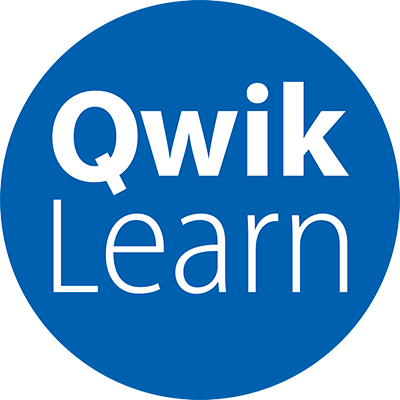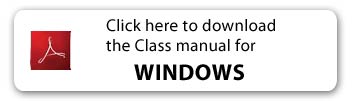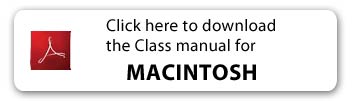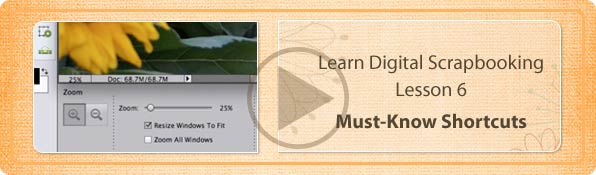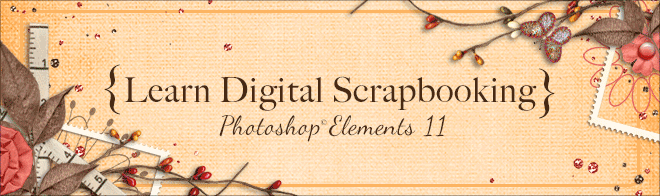
Introduction to Photoshop Elements—Page 1
Welcome to the first series of lessons for Learn Digital Scrapbooking: Master the Basics! Before you dive in let me tell you how to get the most out of these lessons.
- Watch each lesson and practice any skills you don’t know. This will be key to being able to complete the scrapbook page assignment.
- The page assignment will be a review of the skills you learned in that section.
- Each new page will build on prior skills and add the new skills you just learned in that section.
- Two sections do not have a scrapbook page assignment—Page 1 where you are getting acquainted with the program, and Page 3 where your assignment is to upload your first scrapbook page to the class gallery.
Most of all I want you to have fun and enjoy learning the amazing capabilities that you and Photoshop Elements have when you work as a team!
If you have trouble downloading, Right click and choose the Save option for your browser.
Videos
- Click on a lesson button to play a video. It will open in popup window and begin to play immediately.
- Hover your cursor over the bottom of the video to show the controls. You can pause, rewind, or move forward using these controls.
- To close the video and return to this page, click the close button in the upper right cornerclose the video web page of the video window.
- To download the PDF manual and extra resources, click on the button above.
- The videos are available in an all-in-one download on the downloads page.
Lesson 2, Desktop Tour Photoshop Elements 15 Update: In Preferences > General, check “Disable Smart Objects” along with the other two changes I ask you to make in the video. This will keep all the files you move from the Photo Bin to your scrapbook page from turning into smart objects, since smart objects can’t be manipulated or edited in many ways without simplifying them.
Customize the Panels Photoshop Elements 15 Update: The Styles panel has been removed from the Effects panel and is now a stand-alone panel. Substitute the Styles panel for the Effects panel when you set up the Panel Bin.