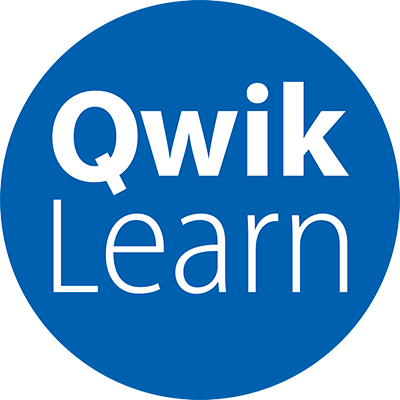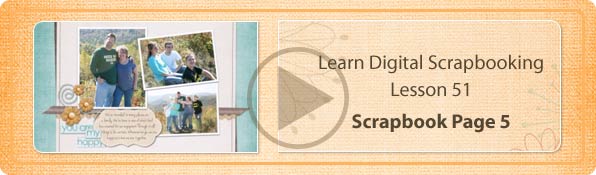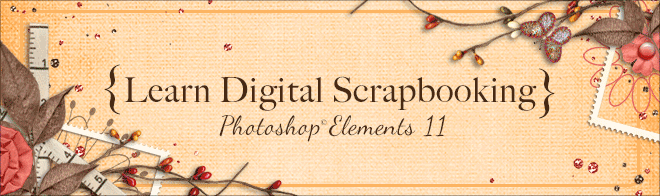
Shapes & Strokes—Page 7
I use shapes and stroke outlines so much in my personal scrapbooking that I made a stroke outline layer style to make them even easier to apply. I've supplied that style in the "Extras" folder.
Wait till you see the cool journaling mat you're going to make. Wowza! You're going to love it!
Template for Your 5th Scrapbook Page
Here is the template for the lessons on shapes and strokes, in both 12x12 and letter-sized versions. You can download them below or go to the download page to download them all in one folder.
After downloading remember to EXTRACT the files before trying to open them:
Windows: Right click on the zipped file and choose Extract.
Mac: Double click on the zipped file.
Page 7 Videos:
- Click on a lesson button to play a video. It will open in popup window and begin to play immediately.
- Hover your cursor over the bottom of the video to show the controls. You can pause, rewind, or move forward using these controls.
- To close the video and return to this page, click the close button in the upper right cornerclose the video web page of the video window.
- To download the PDF manual and extra resources, click on the button above.
- The videos are available in an all-in-one download on the downloads page.