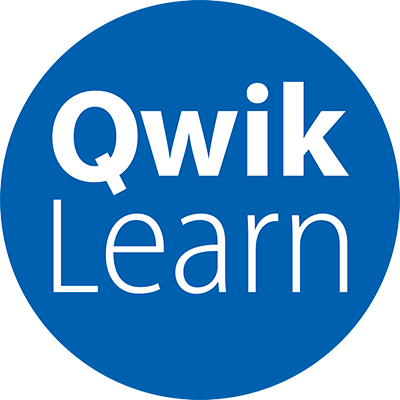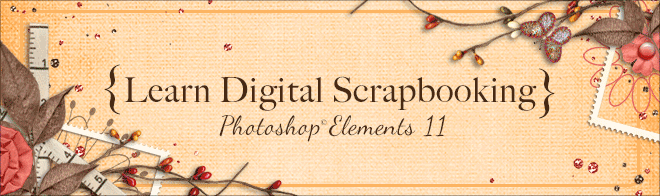
Post Pages in a Gallery—Page 3
One of the most common questions we hear in the forum has to do with posting scrapbook pages in a gallery. Well, there's nothing mysterious about it. I'm going to show you in living color how to always get the perfect gallery sized image.
I'm also going to give you an action that will make it drop-dead simple to prepare your file, and I'll tell you what to do if you notice something wrong on your page after you upload it. (Never fear—it's easy to make changes, even after you've uploaded your page!)
Be sure to download the folder of "Extras" on the Class Download Page before starting these lessons, because that's where you'll find the action you'll need for one of these lessons.
Page 3 Videos:
- Click on a lesson button to play a video. It will open in popup window and begin to play immediately.
- Hover your cursor over the bottom of the video to show the controls. You can pause, rewind, or move forward using these controls.
- To close the video and return to this page, click the close button in the upper right cornerclose the video web page of the video window.
- To download the PDF manual and extra resources, click on the button above.
- The videos are available in an all-in-one download on the downloads page.